Timeline Mission settings
All Timeline Mission settings can be changed on the Timeline Mission screen’s title bar.
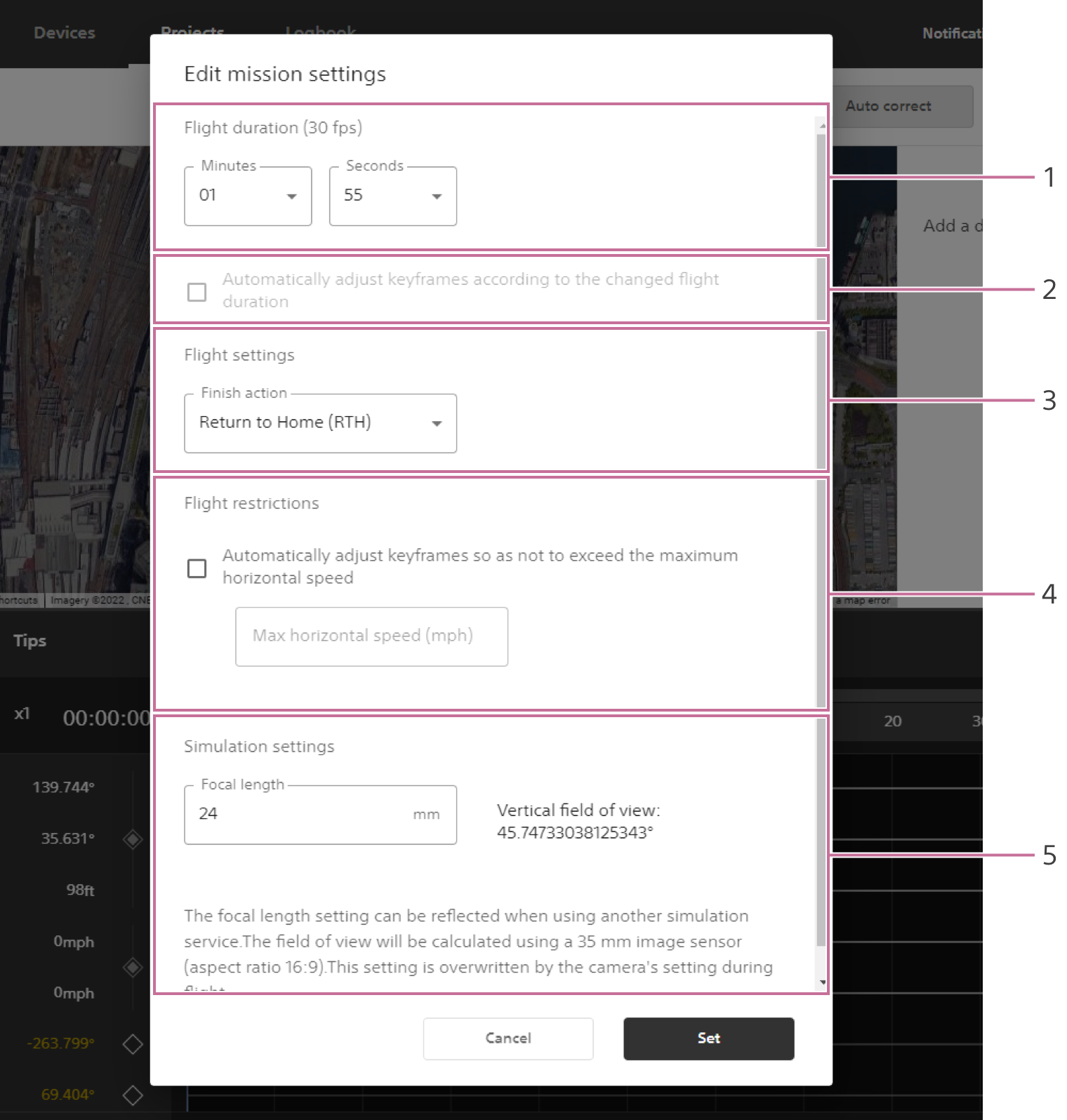
Screen may differ depending on the country/region of use and the account status.
Flight duration (30 fps)
You can set a flight duration from 10 seconds to 30 minutes. The frame rate of the Airpeak Base timeline is displayed at 30fps. When shooting a movie, the frame rate setting of the camera is applied.Automatically adjusting keyframes according to the changed flight duration
Ticking the check box “ON” will automatically adjust keyframes according to the changed flight duration.- Flight settings
Finish action: Set a finish action for the aircraft. - Flight restrictions
Automatically adjusting keyframes so the aircraft does not exceed maximum horizontal speed
Ticking the check box “ON” will automatically adjust keyframes so the aircraft does not exceed the designated maximum horizontal speed. - Simulation settings
Focal length: The focal length setting can be reflected when using another simulation service. The field of view will be calculated using a 35 mm image sensor (aspect ratio 16:9). This setting is overwritten by the camera’s setting during flight.
