Checking the status of the devices
What is a “Device”?
When you use devices such as the aircraft and the remote controller for flight, device information is automatically collected via the “Airpeak Flight” App and displayed on the Devices screen of the “Airpeak Base” App. You can check the usage status, maintenance information, etc. of each device on this screen.
Device list screen
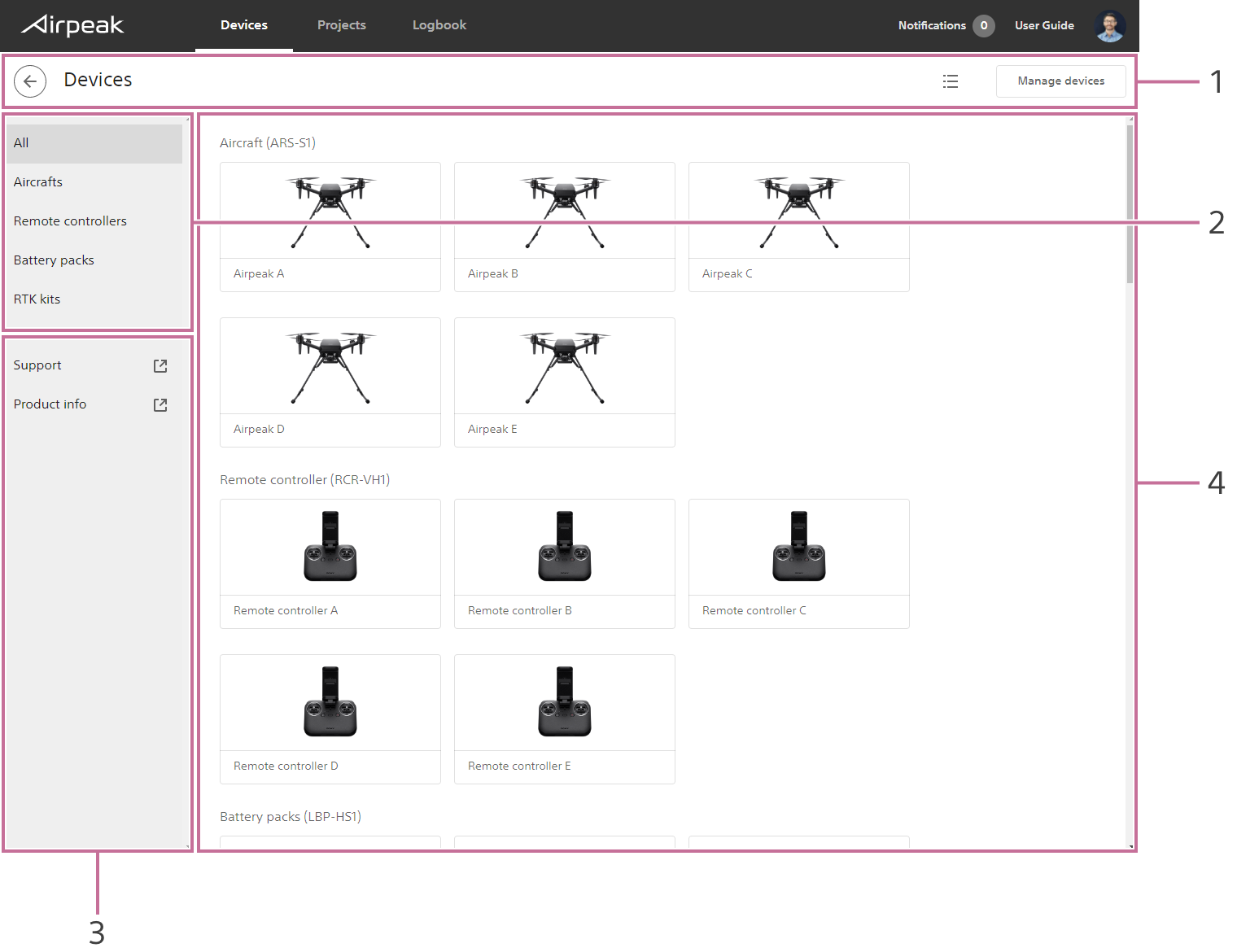
- Title bar
- Device filter
- Links to information
- Device list
Devices screen
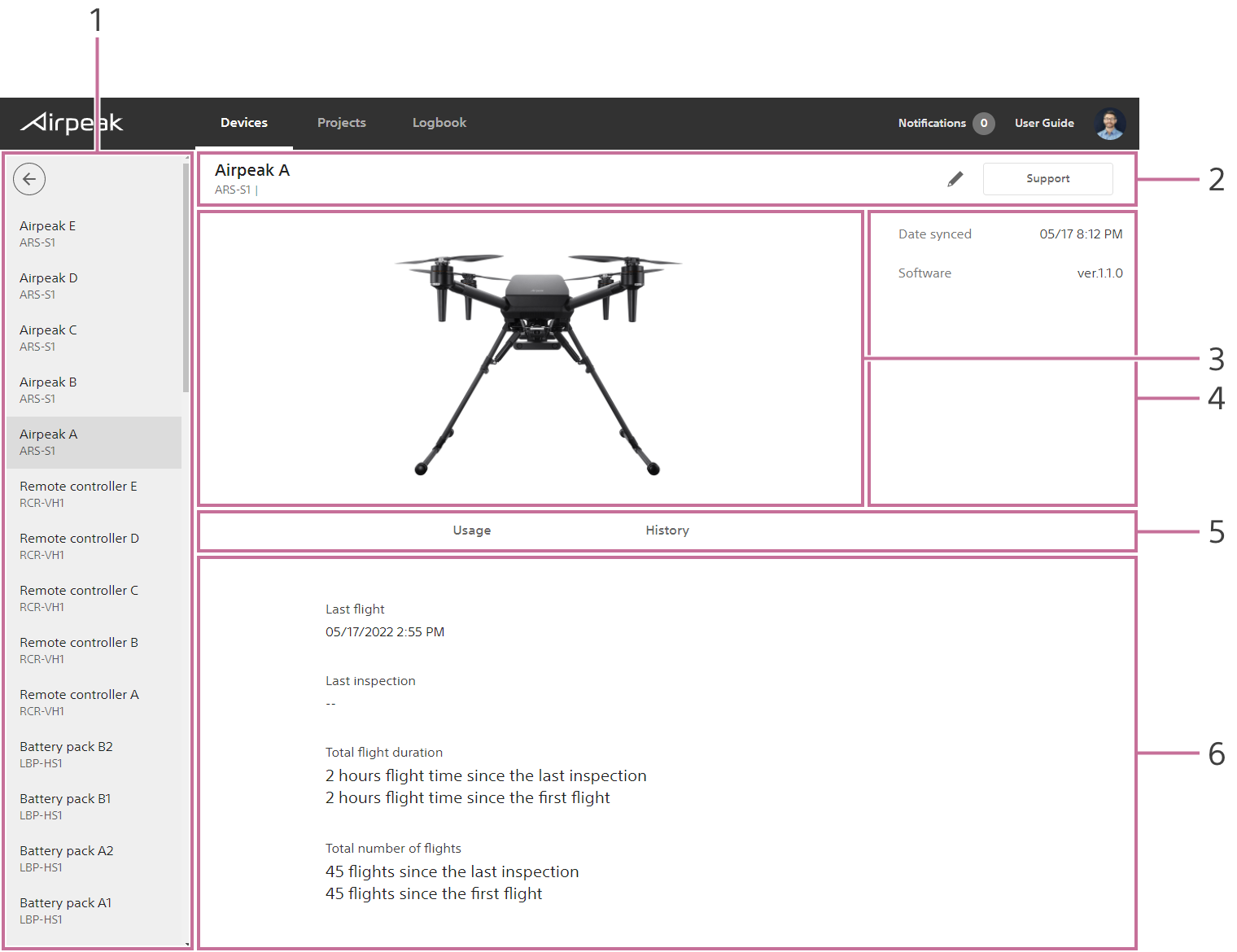
- Device list
- Title bar
- Device preview
- Device details panel
- Tabs for switching between usage status, usage log, and plans
- Usage status
Instructions
On the
Devicesscreen, click on the device whose information you want to check.Check the usage status, maintenance information, etc.
