Application home
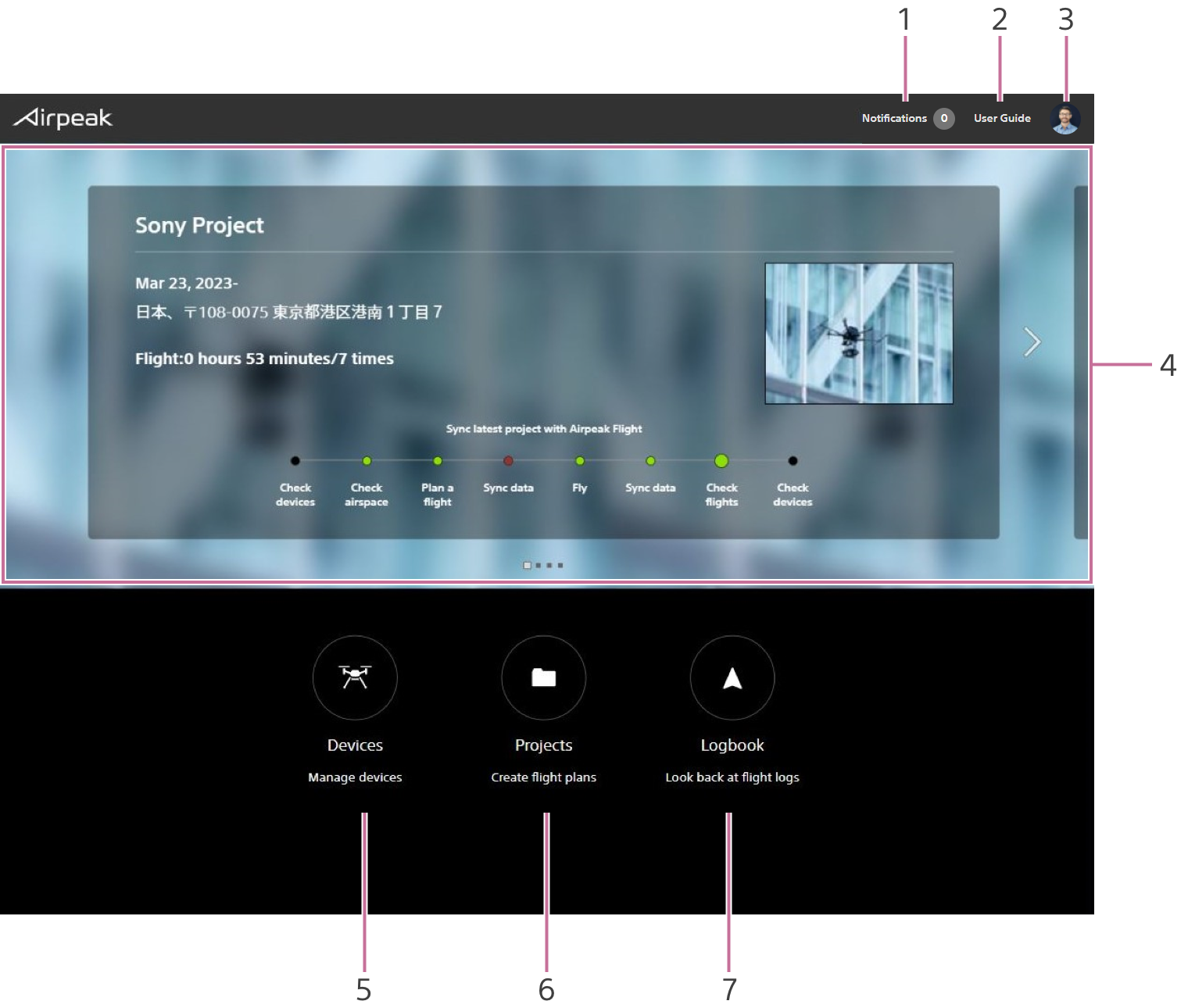
Notifications
User Guide
Click to view this User Guide.Account icon
Click to display the menu. You can edit your profile, change units and plans, etc.Project Status
Displays project information such as flight date, flight duration, progress, etc.Devices
Click to display the Devices screen.
Based on the log information from the “Airpeak Flight” App, the aircrafts and remote controllers used for flights are automatically displayed and can be managed.Projects
Click to display the Projects screen.
You can manage a flight plan consisting of multiple missions and geofences as a project.Logbook
Click to display the Logbook screen.
You can check flight logs that record the flight path, speed, etc. of past flights.
